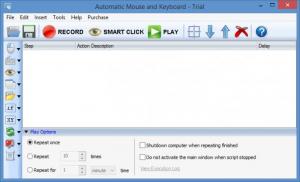Automatic Mouse and Keyboard
5.9.8.8
Size: 1.83 MB
Downloads: 8400
Platform: Windows (All Versions)
The simple truth of the matter is that you don’t have to do everything yourself. Certain tasks must and should be performed manually – others can be automated. You can do precisely that with Automatic Mouse and Keyboard, a RobotSoft-developed mouse and keyboard automation tool that can simulate various mouse movements as well as mouse & keyboard actions. It will automatically perform tasks for you and thus free your time.
There is nothing complicated about getting Automatic Mouse and Keyboard up and running on your Windows PC. As a matter of fact, you will have to go through a standard installation procedure. You will have to download an installer, run it, and then follow the instructions presented by a setup wizard. When the installation process completes, you will be invited to view this Help document.
A script is a set of instructions; the script tells Automatic Mouse and Keyboard how to move the mouse, what to click, and what keyboard actions to perform. Automatic Mouse and Keyboard comes bundled with several sample scripts; load one and the main panel on the application’s interface will be populated with info. Around this main panel there are buttons for various functions: insert a mouse command, insert a keyboard command, choose how many times to run the scrip, run the script, and more.
To create a script you can record mouse and keyboard actions and you can manually enter a variety of commands: mouse commands, keyboard commands, window commands, file commands, and more. You can set it so that Automatic Mouse and Keyboard will right click on something, input text, close a specific window, open a specific website, and more.
Automatic Mouse and Keyboard is not free, it is only free to try. The trial version will stop the script after 5 repeats or 3 minutes.
Create scripts and automate a variety of tasks. You can do precisely that with Automatic Mouse and Keyboard, a tool that can simulate various mouse movements as well as mouse & keyboard actions.
Pros
There is nothing complicated about getting Automatic Mouse and Keyboard up and running on your Windows PC. Automatic Mouse and Keyboard comes bundled with several sample scripts. To create a script you can record mouse and keyboard actions and you can manually enter a variety of commands.
Cons
Trial limitations: the trial version will stop the script after 5 repeats or 3 minutes.
Automatic Mouse and Keyboard
5.9.8.8
Download
Automatic Mouse and Keyboard Awards

Automatic Mouse and Keyboard Editor’s Review Rating
Automatic Mouse and Keyboard has been reviewed by George Norman on 04 Nov 2014. Based on the user interface, features and complexity, Findmysoft has rated Automatic Mouse and Keyboard 5 out of 5 stars, naming it Essential